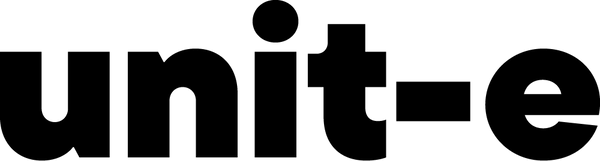How it works
unit-e have created an extensive portfolio of image styles for you to choose from and we will style, shoot and retouch your products as per your unit-e image selections. Our shoot selection styles are based on over a decade of experience in creating e-Commerce product imagery to the highest standards.
Tip!
Don't forget, our chatbot (also known as mini-e 🤙) is here to help answer any questions you might have.
Creating your shoot
We have made an easy to use Shoot Builder system to guide you through the process of ordering your images.
Let’s start by selecting your main Product Category. Choose the type of product you are booking in. We cover a lot, but are always adding new options.
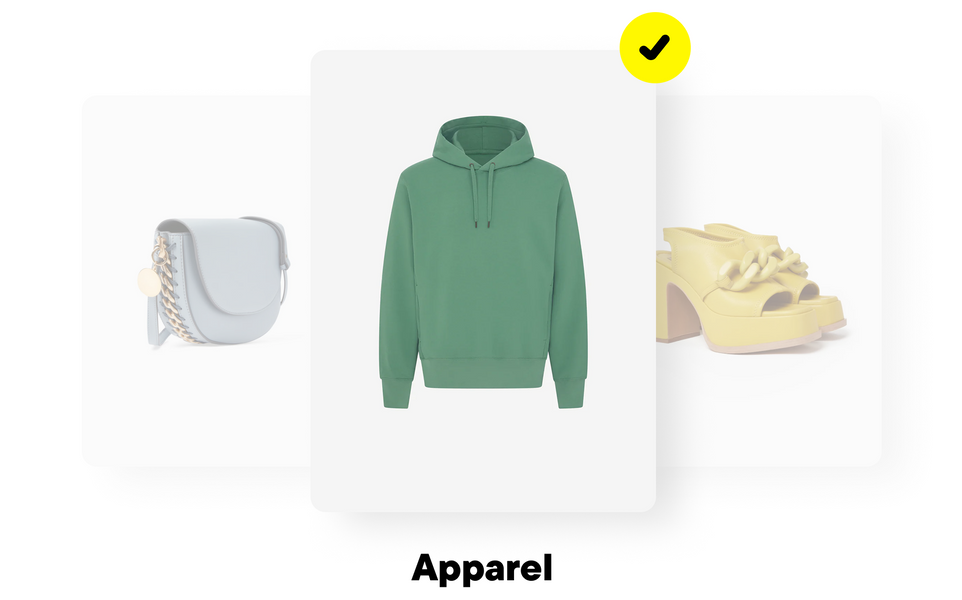
For customers selecting Apparel as their product you will have the choice of your photography style. Here we have included the 3 most popular ways of shooting apparel. Choose an option that you require for your shoot. If you have chosen a non Apparel type of product e.g. footwear or accessories at this point you will be guided to relevant product galleries.

Having chosen your preferred photography style you will then refine your product type from a gallery menu. Here you will need to select the closest match to your product you can find.
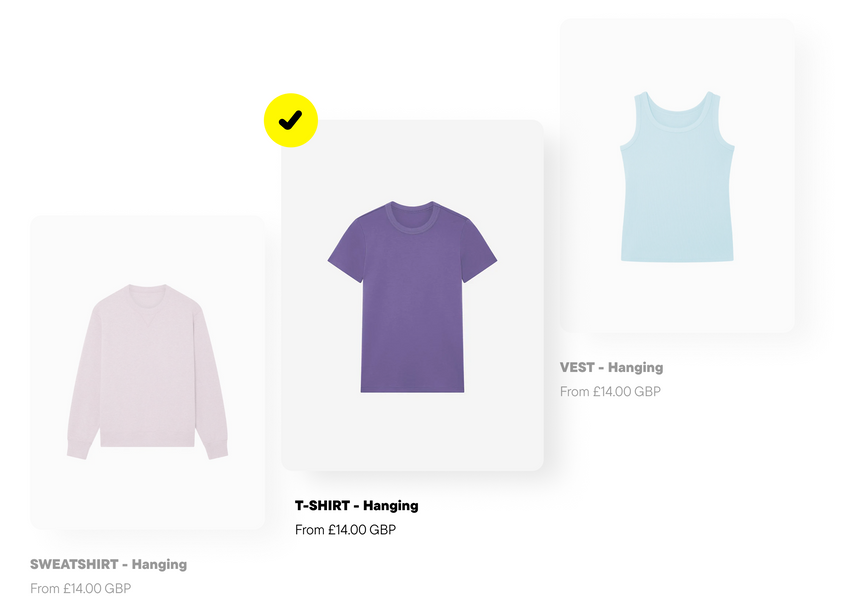
Next is your shot selection. Here you can choose from the drop down menu which aspects of your product you would like us to shoot.
Tip!
You can check out a handy visual guide at the bottom of each page that highlights what the different shots are.

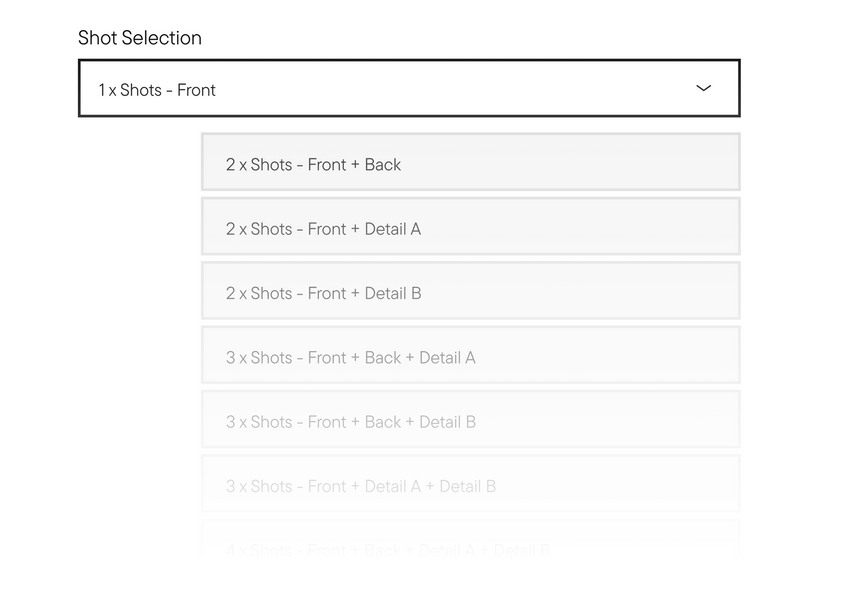
Last of all it’s time to choose your shadow options, background and image file type. Make sure to choose the complete range of shots you want, add any notes you may have in the comments window then hit add to shoot!
Our stylists, photographers and retouchers will receive your menu selections and use this as their guide. Your images will be as close a match as possible to our example images.

Collection
Once you have completed your order with us online we will arrange your free courier using your booking preferences. The courier company will send you a link with your collection confirmation with a text message and an email.
Please ensure that you have packed your products safely and securely. When your product has arrived it will be prepared, shot, retouched and repackaged.
Excellence Delivered
We will contact you with a WeTransfer link to your images. This link will be added to your online unit-e account and will remain active for 6 months. Please ensure to download your images quickly and store them securely!
You will receive notification that your product has been returned to you via our free courier service. Please use the link you receive from the courier to arrange your return at your convenience.